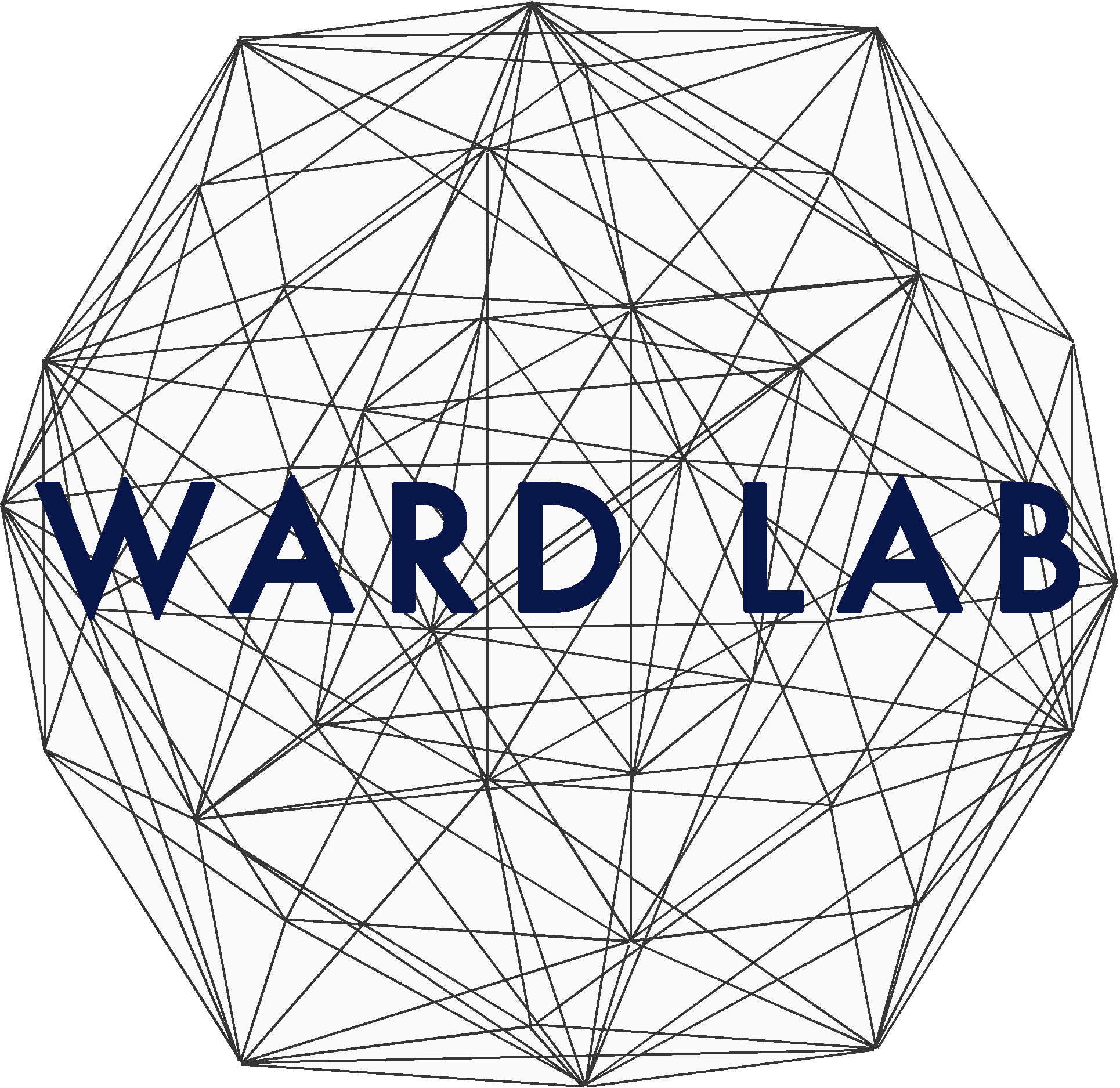GRACE Installation
Instructions for Windows 10 OS:
1. Download GRACE zipfile
2. Open the GRACE Folder in the zipfile and you should see the following four files: Support, GRACE, setup, and SETUP
3. Click on the folder that says "Support"
4. Click on the file named GRACE that is an Application Type
5. There should a pop up titled: Compressed (zipped) Folders and press "Extract all".
6. Select a Destination and Extract Files and Windows would give you a destination already. Use another destination if you desire. Then press Extract.
7. Once complete, there should be a new pop up folder named GRACE. Open it and click on setup that is an Application type file.
8. Proceed to set up. If there are any errors just press either okay or ignore
9. GRACE should be available to be used now. It's icon is a triangle with shades of grey and black.